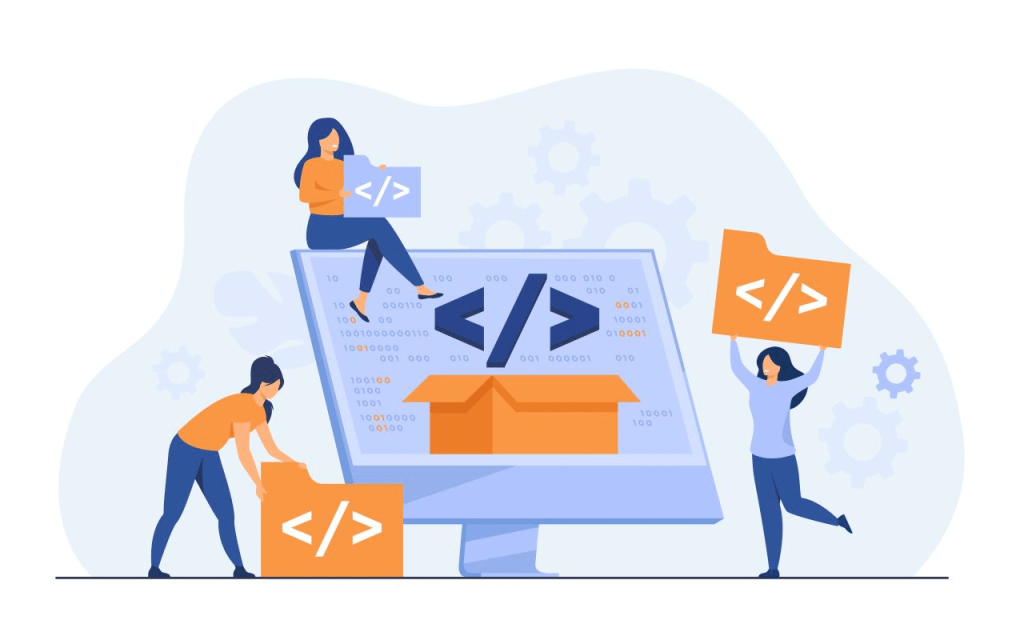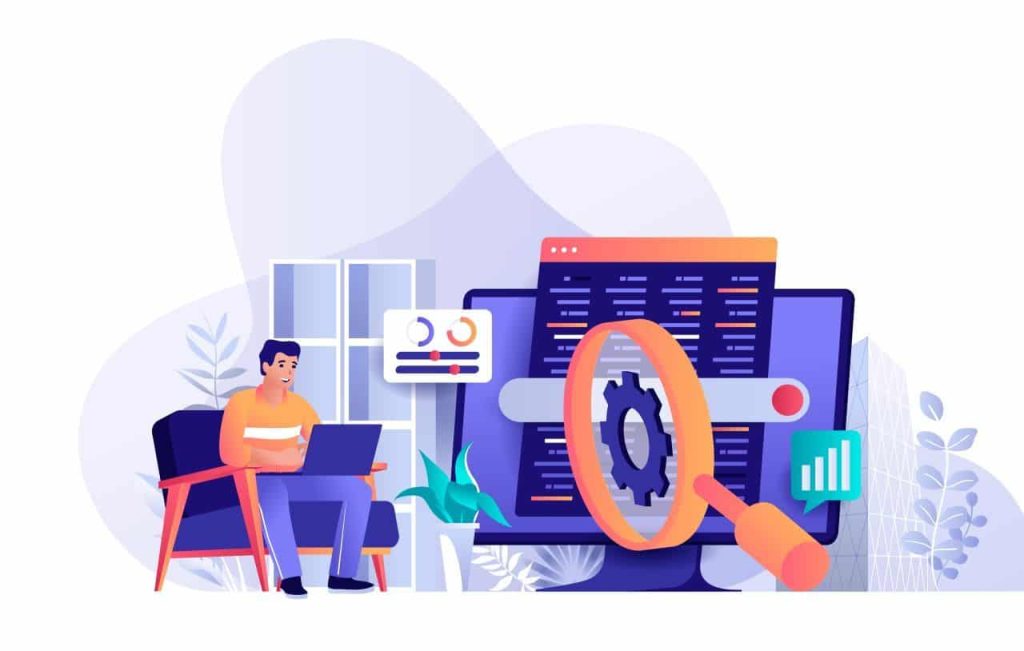With its simplicity, elegance, and vast array of libraries, Python has become the de facto language for machine learning (ML). Whether you are a beginner just starting your journey in ML or a seasoned professional looking to stay up-to-date, understanding the scope and inner workings of Python libraries is crucial.
This article explores the best Python libraries for machine learning. Join us as we navigate through this diverse toolkit, providing insights into how each library can be effectively utilized in your ML projects.
What are Python Libraries?
Python libraries are pre-built datasets of code that simplify machine learning workflows. Instead of starting from scratch, you can tap into these libraries to handle common ML tasks.
By streamlining daily activities, you will free up more time for complex tasks, giving you that necessary space to navigate your efforts.
These libraries are not just tools; they are the catalysts that transform theoretical models into practical solutions, powering everything from predictive analytics to advanced AI applications.
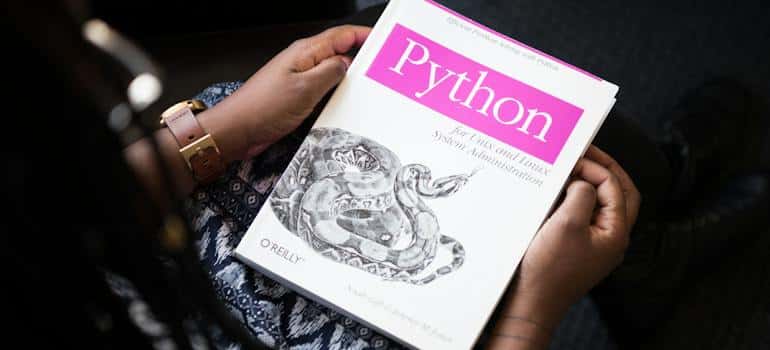
How do Python libraries help in developing machine learning models?
Python libraries do more than just save time. They act as accelerators, making it quicker and easier to implement complex algorithms.
Whether you’re looking to enhance your data processing, optimize neural network training, or simply explore new machine learning techniques, these libraries provide a strong foundation.
More importantly, they make machine learning accessible to everyone, from beginners to experts, by translating complex algorithms into manageable code snippets.
8 Best Python Libraries for Machine Learning
Join us as we navigate through this diverse toolkit, providing insights into how each library can be effectively utilized in your custom Python development projects.
We’ll delve into the unique strengths and applications of each library, from TensorFlow’s deep learning capabilities to Scikit-learn’s simplicity in handling various machine learning algorithms. We’ll also highlight how libraries like PyTorch and Keras are shaping the future of neural networks and deep learning projects.
Scikit-Learn: General ML library
Scikit-Learn, often referred to as sklearn, is a free and open-source machine learning library for Python. It’s widely used because it’s powerful yet easy to handle, especially if you’re already familiar with Python’s basics.
Scikit-Learn ML algorithms
1. Classification
- Purpose: To predict the category or class of an object.
- Algorithms:
- Logistic Regression: Used for binary classification.
- Decision Trees: Useful for non-linear data, splitting the data based on certain conditions.
- Random Forest: An ensemble of decision trees, improving accuracy and stability.
- Support Vector Machines (SVM): Effective in high-dimensional spaces.
- Naive Bayes: Based on Bayes’ theorem, effective for large datasets.
2. Regression
- Purpose: To predict a continuous value.
- Algorithms:
- Linear Regression: Predicts a response using a linear combination of input features.
- Ridge Regression: Addresses some problems of linear regression by imposing a penalty on the size of coefficients.
- Lasso Regression: Similar to Ridge but can set some coefficients to zero, performing feature selection.
- Elastic Net: Combines penalties of Ridge and Lasso.
3. Clustering
- Purpose: To group similar items without predefined labels.
- Algorithms:
- K-Means: Groups data into k number of clusters.
- Hierarchical Clustering: Builds a hierarchy of clusters.
- DBSCAN: Density-based spatial clustering, good for data with noise and outliers.
4. Dimensionality Reduction
- Purpose: To reduce the number of input variables in the dataset.
- Algorithms:
- Principal Component Analysis (PCA): Reduces dimensions while keeping most variability.
- t-SNE (t-Distributed Stochastic Neighbor Embedding): Good for visualization of high-dimensional data.
- Linear Discriminant Analysis (LDA): Used in machine learning to find the linear combinations of features that best separate two or more classes.
5. Model Selection
- Purpose: To improve and choose the best model.
- Tools:
- Grid Search: Exhaustively searches through a specified subset of hyperparameters.
- Randomized Search: Searches randomly through a subset of hyperparameters.
- Cross-Validation: Used to evaluate the performance of a model on unseen data.
6. Preprocessing
- Purpose: To prepare raw data for machine learning.
- Tools:
- Scaling: Adjusting the scale of features (StandardScaler, MinMaxScaler, etc.).
- Encoding Categorical Variables: Transforming non-numerical labels (OneHotEncoder, LabelEncoder).
- Imputation: Filling in missing values (SimpleImputer).
Pros of Scikit-Learn
Scikit-Learn is simple and efficient, with clean and consistent APIs. It has great documentation and many examples to get you started.
Some of its main advantages are:
- It has algorithms for supervised and unsupervised learning, as well as tools for model evaluation and selection.
- Works with NumPy and SciPy, two of the main libraries for scientific computing in Python.
- It has a lot of built-in datasets, so you can just load them and start practising your modelling skills!
- Scikit-Learn has great documentation and a lot of tutorials and code examples to help you learn.
- It’s a very active open-source project, so there are constant improvements and additions.
How to use
Installation. If you have Python installed, you can easily install Scikit-Learn using pip:
pip install scikit-learn
Basic usage. Here’s a simplified example of using Scikit-Learn for classification:
from sklearn import datasets
from sklearn.model_selection import train_test_split
from sklearn.ensemble import RandomForestClassifier
from sklearn.metrics import accuracy_score
# Load a dataset
iris = datasets.load_iris()
X = iris.data
y = iris.target
# Split the dataset into training and testing sets
X_train, X_test, y_train, y_test = train_test_split(X, y, test_size=0.3)
# Create a model
clf = RandomForestClassifier()
# Train the model
clf.fit(X_train, y_train)
# Make predictions
y_pred = clf.predict(X_test)
# Evaluate the model
print(accuracy_score(y_test, y_pred))
Scikit-Learn is a great tool. It’s robust, yet not overwhelming for beginners. As you grow more comfortable with Python and Scikit-Learn, you’ll find that it’s capable of handling more complex tasks and workflows, making it a valuable tool in your developer toolkit.
Pandas: Data analysis and manipulation made easy
Pandas is a Python library that makes data analysis and manipulation a breeze. With Pandas, you can easily:
- Import and export data from various file formats like CSV, JSON, SQL, etc.
- Merge, join, and concatenate datasets
- Handle missing data and label values
- Pivot and unpivot datasets for easier analysis
- Calculate statistics like mean, median, mode, variance, covariance, etc.
- Visualize your data with built-in plotting functions
Data structures
The two main data structures in Pandas are Series (1D) and DataFrame (2D). A Series is like a list but can have axis labels and custom indices. A DataFrame is like a table, with columns and rows, and can also have row and column labels.
DataFrames make it simple to manipulate 2D data. You can select data with bracket notation using column names, row labels, or boolean arrays.
Want to filter for rows where column A is greater than 0.5? Use df[df[‘A’] > 0.5].
Need to drop a column? Use df.drop(‘ColumnName’, axis=1).
NumPy: For high-level mathematical functions
NumPy is a fundamental library for scientific computing in Python. It provides powerful N-dimensional array objects, sophisticated functions, and tools for integrating C/C++ and Fortran code.
With NumPy, you can:
- Create and manipulate N-dimensional arrays with ease.
- Perform fast mathematical operations on entire arrays.
- Use linear algebra, random number generation, and statistics functions.
- Work with image and audio processing tools.
- Interface with libraries like SciPy and Matplotlib.
TensorFlow: For deep learning and neural networks
TensorFlow is an open-source library developed by Google with a focus on deep learning. It has a massive community of developers and resources to help you build and deploy your models.
Why use TensorFlow?
TensorFlow is a popular choice for machine learning for several reasons:
- Easy to get started. The TensorFlow tutorials and documentation make ML accessible to beginners.
- Flexible and powerful. TensorFlow has tools for a variety of ML tasks like classification, regression, clustering, and neural networks.
- Active development. TensorFlow is constantly being improved by Google and the open source community. New features are added frequently.
- Deployment options. Models built in TensorFlow can be deployed on mobile devices, the cloud, and on-premises.
With a gentle learning curve, TensorFlow is a great place to start learning and applying machine learning.
Keras: High-level neural networks API
Keras is a popular Python library for deep learning that provides a simple and clean API for creating neural networks. It works as a high-level API for TensorFlow, Theano, and CNTK.
Why choose Keras?
Keras makes it easy to build neural networks with just a few lines of code.
Some of the main benefits of Keras include:
- Easy and fast prototyping: It has a simple, consistent interface optimized for common machine learning workflows.
- Modular and composable: Keras models are made by connecting configurable building blocks, with few restrictions.
- Simple deployment: It supports running on CPU and GPU, and can seamlessly scale to multiple GPUs.
Keras allows you to easily build neural networks of increasing complexity. It is a perfect tool for beginners while still being used by major tech companies for production systems. Overall, Keras provides a simple yet powerful framework for creating and training neural network models in Python.
PyTorch: For computer vision and natural language processing
PyTorch is a popular open-source machine learning library built to provide flexibility and speed.
Flexibility
PyTorch allows you to build complex neural networks with its modular components. You have freedom in how you design your models, with options for RNNs, CNNs, reinforcement learning, and more. PyTorch also has a simple interface to build custom layers and models from scratch.
The flexibility of PyTorch means you can experiment with different model architectures and tweak them as needed to improve performance. This is useful for research and projects where model design is critical.
Matplotlib: Comprehensive 2D and 3D plotting
Matplotlib is Python’s most popular data visualization library. It allows you to create simple line plots, scatter plots, histograms, bar charts, contours, 3D graphs, and much more. Matplotlib makes it easy to visualize data to gain insights and convey results.
Matplotlib also has a lot of flexibility. You can create basic plots with just a few lines of code, but it also has highly customizable styling options if you want to fine-tune the appearance of your visuals.
Some of the things you can customize include:
- Line styles (solid, dashed, dotted)
- Marker styles
- Colour maps
- Axes labels and ticks
- Grid lines
- And more
Matplotlib works well with NumPy and Pandas, two of the most popular Python libraries for scientific computing and data analysis. So you can easily plot NumPy arrays or Pandas DataFrames and Series.
Seaborn: Statistical data visualization
Seaborn is a data visualization library based on Matplotlib. It provides a high-level interface for drawing attractive statistical graphics.
Easy visualization
Seaborn’s API is simple and consistent, allowing you to create complex plots with just a few lines of code. Whether you want a simple plot or a complex visualization, Seaborn has you covered.
Seaborn integrates well with Pandas data frames, so if you’re analyzing data in Python, it’s a great choice. Some of the types of plots Seaborn can create include:
- Heatmaps: Visualize correlations between variables
- Count plots: Quickly check the distribution of a variable
- Regression plots: Explore the relationship between two continuous variables
- Pair plots: Compare multiple variables at once
Seaborn is one of the best Python libraries for machine learning when it comes to exploratory data analysis and creating professional data visualizations. Combined with Pandas and Matplotlib, it forms a powerful trio of libraries for any data scientist or analyst.
How to Choose the Right Python Library for Your ML Project
When it comes to machine learning in Python, there are many great libraries to choose from. Selecting the right one depends on your project volume, needs, and the level of experience you are looking for.
Scikit-Learn is a popular, easy-to-use library, perfect for beginners. It has tools for tasks like classification, regression, clustering, dimensionality reduction, and preprocessing. If you’re just getting started with machine learning, Scikit-Learn is a great place to begin.
For deep learning, check out TensorFlow or PyTorch. TensorFlow is used by Google and is great for complex neural networks. PyTorch is more flexible and easier to debug. Either library is a powerful choice if you want to build neural networks.
If you need speed and scalability, opt for libraries like XGBoost, LightGBM, or CatBoost. These libraries implement fast, high-performance gradient-boosting frameworks to train models on huge datasets. They’re ideal for Kaggle competitions or industry projects.
Final Words
Whether you’re just starting out in machine learning or looking to improve your understanding of complex models, the Python ecosystem offers a rich array of libraries to support your journey in machine learning.
Your next task is to research and find the one that suits your skills and project goals. With the wealth of resources and support available, you’ll be building models in no time! Ready to take your machine learning journey to the next level? Connect with like-minded custom software development professionals and explore more on Capaciteam!